Search by Contents
How to Use
Software
Product Information
News
Recent Product Support
-
2024. 5. 23 (Thu)
FIRMWARE UPDATE: V1.10 FOR MS-60B+

2024. 5. 23 (Thu)
FIRMWARE UPDATE: V1.10 FOR MS-60B+
More DetailsDOWNLOAD FIRMWAREGet the most out of your ZOOM MS-60B+ MultiStomp with the latest firmware update.
Bug Fix
- MS-60B+ sometimes freezes when switching patch memory.
For instructions on updating your MS-60B+, use the MS-60B+ Firmware Update Guide.

- MS-60B+ sometimes freezes when switching patch memory.
-
2024. 5. 22 (Wed)
Essential Series Layout Descriptions

2024. 5. 22 (Wed)
Essential Series Layout Descriptions
More DetailsButton Layout Descriptions are now available for the H1essential, H4essential, and H6essential. These descriptions provide a guide for blind and vision impaired users to navigate the physical layout, buttons, switches, and controls for the Essential Series recorders. In combination with the voice guidance system, these documents help make the Essential series accessible for blind and visually impaired creators.
Click here for to find H1essential Layout Description
Click here for to find H4essential Layout Description
Click here for to find H6essential Layout Description

-
2024. 4. 30 (Tue)
FIRMWARE UPDATE: V1.10 for H6essential

2024. 4. 30 (Tue)
FIRMWARE UPDATE: V1.10 for H6essential
More DetailsDOWNLOAD FIRMWAREGet the most out of your ZOOM H6essential with the latest firmware update with the following changes.
Functions Added
- A shortcut function to switch on/off the guide sound has been added.
- When the guide sound is on, track on/off sounds will be output when track buttons are pressed.
Issues fixed- Files recorded using mid-side stereo recording settings did not have left-right width.
- Other minor issues have been fixed.
For instructions on updating your H6essential, use the H6essential Firmware Update Guide.
For details about V1.1 additional functions, please refer to the V1.1 Supplementary Manual.

-
2024. 4. 30 (Tue)
FIRMWARE UPDATE: V1.20 for H1essential

2024. 4. 30 (Tue)
FIRMWARE UPDATE: V1.20 for H1essential
DOWNLOAD FIRMWAREGet the most out of your ZOOM H1essential with the latest firmware update with the following changes.
Functions Added
- A shortcut function to switch on/off the guide sound has been added.
Issues Fixed- After multiple files were created while recording for a long time, normalization and export would only be possible for the last file.
- Sometimes exported files would not open properly depending on the DAW or other application used.
- Other minor issues have been fixed.
For instructions on updating your H1essential, use the H1essential Firmware Update Guide.
For details about V1.2 additional functions, please refer to the V1.2 Supplementary Manual.

-
2024. 4. 30 (Tue)
FIRMWARE UPDATE: V1.10 for H4essential

2024. 4. 30 (Tue)
FIRMWARE UPDATE: V1.10 for H4essential
More DetailsDOWNLOAD FIRMWAREGet the most out of your ZOOM H4essential with the latest firmware update with the following changes.
Functions Added
- A shortcut function to switch on/off the guide sound has been added.
- When the guide sound is on, track on/off sounds will be output when track buttons are pressed.
Issues fixed- Files recorded using mid-side stereo recording settings did not have left-right width.
- Other minor issues have been fixed.
For instructions on updating your H4essential, use the H4essential Firmware Update Guide.
For details about V1.1 additional functions, please refer to the V1.1 Supplementary Manual.

-
2024. 4. 4 (Thu)
Status of macOS Sonoma compatibility

2024. 4. 4 (Thu)
Status of macOS Sonoma compatibility
More DetailsmacOS Sonoma 14 compatibility (Apple Silicon)
Yes: Compatible / No: Not Compatible
Field Recorders
F8n Pro: Yes
F8n: Yes
F6: Yes
F3: Yes
F2 / F2-BT: Yes
F1: YesHandy Recorders
H8: Yes
H6essential: Yes
H6: Yes
H5: Yes
H4essential: Yes
H4n Pro: Yes
H3-VR: Yes
H2n: Yes
H1essential: Yes
H1n: YesMicTrak Recorders
M4: Yes
M3: Yes
M2: YesHandy Video Recorders
Q8n-4K: Yes
Q2n-4K: Yes
Q8 (Discontinued): Yes
Q4n (Discontinued): Yes
Q2n (Discontinued): YesAudio Interfaces
GCE-3: Yes
UAC-232: Yes
UAC-2: Yes
U-44: Yes
U-24: Yes
AMS-44: Yes
AMS-24: Yes
AMS-22: Yes
UAC-8 (Discontinued): Yes
TAC-8 (Discontinued): No (Apple Silicon is not supported)
TAC-2 (Discontinued): No (Apple Silicon is not supported)
TAC-2R (Discontinued): No (Apple Silicon is not supported)
U-22 (Discontinued): YesPodTrak Recorders
P8: Yes
P4: YesDigital Mixers
L-20R: Yes
L-20: Yes
L-12: Yes
L-8: YesMulti-Track Recorders
R20: Yes
R12: Yes
R4: Yes
R24 (Discontinued): Yes
R16 (Discontinued): Yes
R8 (Discontinued): YesGuitar Effects Pedals
G11: Yes
G6: Yes
G5n: Yes
G3n / G3Xn: Yes
G2 FOUR / G2X FOUR: Yes
G1 FOUR / G1X FOUR: YesAcoustic Effects Pedals
AC-3: Yes
AC-2: Yes
A1 FOUR / A1X FOUR: YesBass Effects Pedals
B6: Yes
B3n: Yes
B2 FOUR: Yes
B1 FOUR / B1X FOUR: YesVocal Processors
V6: Yes
V3: YesMultiStomp Pedals
MS-50G: Yes
MS-60B: Yes
MS-70CDR: YesSoftware
ZOOM F2 Editor: Yes
MS Decoder(64bit): Yes
ZOOM Ambisonics Player: Yes
ZOOM M3 Edit & Play: Yes
HandyShare: Yes
ZOOM UAC-232 Mix Control: Yes
UAC-8 MixEfx: Yes
UAC-2 MixEfx: Yes
ZOOM Guitar Lab: Yes
MS-50G EffectManager: Yes
TAC-8 MixEfx (TAC-8 (Discontinued)): No (Apple Silicon is not supported)
TAC-2 MixEfx (TAC-2 / TAC-2R (Discontinued)): No (Apple Silicon is not supported)macOS Sonoma 14 compatibility (Intel CPU)
Yes: Compatible / No: Not Compatible
Field Recorders
F8n Pro: Yes
F8n: Yes
F6: Yes
F3: Yes
F2 / F2-BT: Yes
F1: YesHandy Recorders
H8: Yes
H6essential: Yes
H6: Yes
H5: Yes
H4essential: Yes
H4n Pro: Yes
H3-VR: Yes
H2n: Yes
H1essential: Yes
H1n: YesMicTrak Recorders
M4: Yes
M3: Yes
M2: YesHandy Video Recorders
Q8n-4K: Yes
Q2n-4K: Yes
Q8 (Discontinued): Yes
Q4n (Discontinued): Yes
Q2n (Discontinued): YesAudio Interfaces
GCE-3: Yes
UAC-232: Yes
UAC-2: Yes
U-44: Yes
U-24: Yes
AMS-44: Yes
AMS-24: Yes
AMS-22: Yes
UAC-8 (Discontinued): Yes
TAC-8 (Discontinued): Yes
TAC-2 (Discontinued): Yes
TAC-2R (Discontinued): Yes
U-22 (Discontinued): YesPodTrak Recorders
P8: Yes
P4: YesDigital Mixers
L-20R: Yes
L-20: Yes
L-12: Yes
L-8: YesMulti-Track Recorders
R20: Yes
R12: Yes
R4: Yes
R24 (Discontinued): Yes
R16 (Discontinued): Yes
R8 (Discontinued): YesGuitar Effects Pedals
G11: Yes
G6: Yes
G5n: Yes
G3n / G3Xn: Yes
G2 FOUR / G2X FOUR: Yes
G1 FOUR / G1X FOUR: YesAcoustic Effects Pedals
AC-3: Yes
AC-2: Yes
A1 FOUR / A1X FOUR: YesBass Effects Pedals
B6: Yes
B3n: Yes
B2 FOUR: Yes
B1 FOUR / B1X FOUR: YesVocal Processors
V6: Yes
V3: YesMultiStomp Pedals
MS-50G: Yes
MS-60B: Yes
MS-70CDR: YesSoftware
ZOOM F2 Editor: Yes
MS Decoder(64bit): Yes
ZOOM Ambisonics Player: Yes
ZOOM M3 Edit & Play: Yes
HandyShare: Yes
ZOOM UAC-232 Mix Control: Yes
UAC-8 MixEfx: Yes
UAC-2 MixEfx: Yes
ZOOM Guitar Lab: Yes
MS-50G EffectManager: Yes
TAC-8 MixEfx (TAC-8 (Discontinued)): Yes
TAC-2 MixEfx (TAC-2 / TAC-2R (Discontinued)): Yes
-
2024. 4. 4 (Thu)
Status of iOS/iPadOS 17 compatibility

2024. 4. 4 (Thu)
Status of iOS/iPadOS 17 compatibility
More Details
iOS 17 Compatibility
Yes: Compatible / No: Not CompatibleiOS Microphones
iQ6: Yes (*Note)
iQ7: Yes (*Note)
Field Recorders
F8n Pro: Yes
F8n: Yes
F6: Yes
F3: Yes
F2 / F2-BT: Yes
F1: Yes
Handy Recorders
H8: Yes
H6essential: Yes
H6: Yes
H5: Yes
H4essential: Yes
H3-VR: Yes
H2n: Yes
H1essential: Yes
H1n: Yes
MicTrak Recorders
M4: Yes
M3: Yes
M2: Yes
Handy Video Recorders
Q8n-4K: Yes
Q2n-4K: Yes
Q8 (Discontinued): Yes
Q4n (Discontinued): Yes
Q2n (Discontinued): Yes
Audio Interfaces
UAC-232: Yes
UAC-2: Yes
U-44: Yes
U-24: Yes
AMS-44: Yes
AMS-24: Yes
AMS-22: Yes
UAC-8 (Discontinued): Yes
U-22 (Discontinued): Yes
PodTrak Recorders
P8: Yes
P4: Yes
Digital Mixers
L-20R: Yes
L-20: Yes
L-12: Yes
L-8: Yes
Multi-Track Recorders
R20: Yes
R12: Yes
R4: Yes
Guitar Effects Pedals
G11: Yes
G6: Yes
G2 FOUR / G2X FOUR: Yes
Bass Effects Pedals
B6: Yes
B2 FOUR: Yes
Vocal Processors
V6: Yes
V3: Yes
iOS Applications
Handy Recorder: Yes (*Note)
Handy Recorder Pro: Yes (*Note)
Mobile HandyShare: Yes
F8 Control: Yes
F6 Control: Yes
F3 Control: Yes
F2 Control: Yes
H8 Control: Yes
H3 Control: Yes
Q8n Control: Yes
UAC-232 Mix Control: Yes
Handy Guitar Lab for G11: Yes
Handy Guitar Lab for G6: Yes
Handy Guitar Lab for B6: Yes
Handy Guitar Lab for G2 FOUR:Yes
Handy Guitar Lab for B2 FOUR:YesiPadOS 17 compatibililty
Yes: Compatible / No: Not CompatibleiOS Microphones
iQ6: Yes (*Note)
iQ7: Yes (*Note)
Field Recorders
F8n Pro: Yes
F8n: Yes
F6: Yes
F3: Yes
F2 / F2-BT: Yes
F1: Yes
Handy Recorders
H8: Yes
H6essential: Yes
H6: Yes
H5: Yes
H4essential: Yes
H3-VR: Yes
H2n: Yes
H1essential: Yes
H1n: Yes
MicTrak Recorders
M4: Yes
M3: Yes
M2: Yes
Handy Video Recorders
Q8n-4K: Yes
Q2n-4K: Yes
Q8 (Discontinued): Yes
Q4n (Discontinued): Yes
Q2n (Discontinued): Yes
Audio Interfaces
UAC-232: Yes
UAC-2: Yes
U-44: Yes
U-24: Yes
AMS-44: Yes
AMS-24: Yes
AMS-22: Yes
UAC-8 (Discontinued): Yes
U-22 (Discontinued): Yes
PodTrak Recorders
P8: Yes
P4: Yes
Digital Mixers
L-20R: Yes
L-20: Yes
L-12: Yes
L-8: Yes
Multi-Track Recorders
R20: Yes
R12: Yes
R4: Yes
Guitar Effects Pedals
G11: Yes
G6: Yes
G2 FOUR / G2X FOUR:Yes
Bass Effects Pedals
B6: Yes
B2 FOUR: Yes
Vocal Processors
V6: Yes
V3: Yes
iPadOS Applications
Handy Recorder: Yes (*Note)
Handy Recorder Pro: Yes (*Note)
Mobile HandyShare: Yes
F8 Control: Yes
F6 Control: Yes
F3 Control: Yes
F2 Control: Yes
H8 Control: Yes
H3 Control: Yes
Q8n Control: Yes
L-20 Control: Yes
R20 Control: Yes
R12 Control: Yes
UAC-232 Mix Control: Yes
Handy Guitar Lab for G11: Yes
Handy Guitar Lab for G6: Yes
Handy Guitar Lab for B6: Yes
Handy Guitar Lab for G2 FOUR:Yes
Handy Guitar Lab for B2 FOUR:YesNote : An adapter is necessary to connect an iQ6/iQ7 to an iPhone/iPad that has a USB-C connector. To use Mobile Handy Recorder (or Mobile Handy Recorder Pro) with an adapter, connect the iQ6/iQ7 before starting the app. Moreover, after updating the firmware, the function that should automatically restart the iQ6/iQ7 will not work. After updating, disconnect and reconnect the iQ6/iQ7 once.

-
2024. 3. 8 (Fri)
Method for reducing noise and recording ...

2024. 3. 8 (Fri)
Method for reducing noise and recording good sound also on the camera
More DetailsWhen sound output from a recorder is input to a camera, sometimes a hissing noise like "ssssss..." is noticeable. By paying attention to the following points, the volume of the desired recording subject can be raised compared to the noise and good sound can be recorded.
- Reduce the input level and gain settings on the camera as much as possible to prevent its input from clipping.
- Output the loudest sound possible from the recorder.
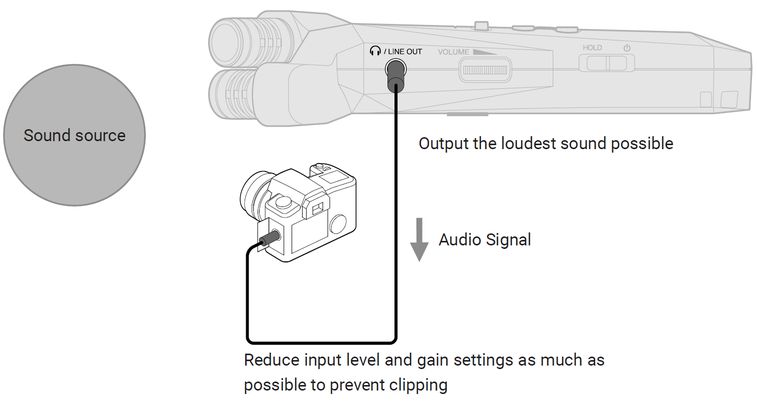
When setting the level, while observing the camera level meter, raise the output of the recorder keeping it just below the level that would cause the audio source being recorded to clip. Do not use the auto gain control function of the camera because doing so could increase the volume of noise.
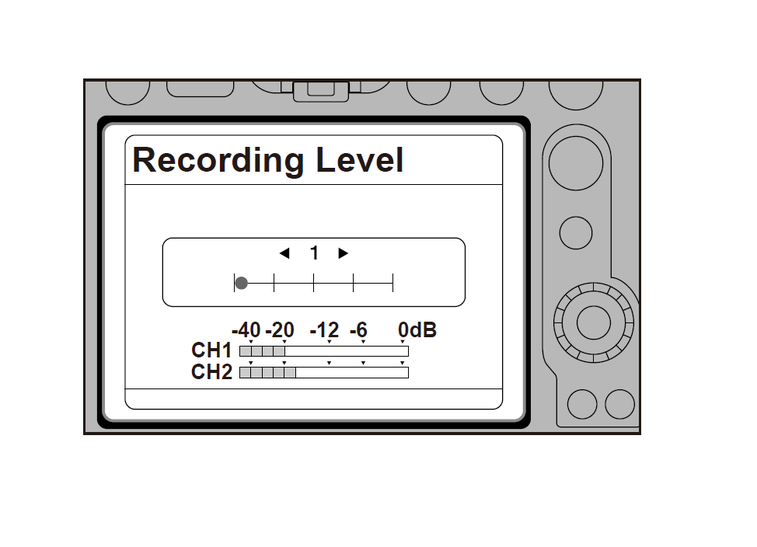

-
2023. 11. 22 (Wed)
Notification about the discontinuation o...

2023. 11. 22 (Wed)
Notification about the discontinuation of UAC-832 development
More DetailsWe had announced the development of the UAC-832 as a new 8-channel audio interface on our website as we intended to bring this product to market. Unfortunately, confronted by increasing material and development costs, we decided to discontinue the development of this product due to its feasibility.
We sincerely apologize to our customers who were waiting for its release.
-
2023. 10. 10 (Tue)
ZOOM F3 : Problems using SanDisk Ultra /...

2023. 10. 10 (Tue)
ZOOM F3 : Problems using SanDisk Ultra / Extreme Pro 1TB cards Skip to main content
More DetailsEven though performance tests of SanDisk Ultra 1TB and SanDisk Extreme Pro 1TB SD cards conducted by the F3 would produce "OK" results, it was discovered that data would not be properly saved on these cards during audio recording.
We apologize for any inconvenience. Please use microSDHC/SDXC cards on the most recent list of microSDHC/SDXC cards that have been confirmed for operation with this unit.

-
2023. 10. 2 (Mon)
FIRMWARE UPDATE: V3.30 For R20

2023. 10. 2 (Mon)
FIRMWARE UPDATE: V3.30 For R20
More DetailsDOWNLOAD FIRMWAREGet the most out of your ZOOM R20 Multi Track Recorder with the latest firmware update.
Bug Fixes
- Rhythm track loops would not play in rare cases.
- After swapping stereo and mono tracks, stereo tracks would sometimes play back at half speed.
- After swapping tracks, during playback, other regions would play back repeatedly in parts without regions.
- After moving a mono region to a different track, if a stereo region was added to the track where it had been, the waveform would sometimes not be shown correctly.
* For instructions on updating your Zoom R20, use the R20 Firmware Update Guide.

-
2023. 10. 2 (Mon)
FIRMWARE UPDATE: V2.30 For R12

2023. 10. 2 (Mon)
FIRMWARE UPDATE: V2.30 For R12
More DetailsDOWNLOAD FIRMWAREGet the most out of your ZOOM R20 Multi Track Recorder with the latest firmware update.
Bug Fixes
- Rhythm track loops would not play in rare cases.
- After a track type was changed from synth to audio once, synth sounds would not be output.
- After swapping stereo and mono tracks, when mono tracks were recorded, they would be recorded as stereo.
- After swapping stereo and mono tracks, unintended effects would sometimes be applied to other tracks.
- After swapping stereo and mono tracks, stereo tracks would sometimes play back at half speed.
- After swapping tracks, during playback, other regions would play back repeatedly in parts without regions.
- After moving a mono region to a different track, if a stereo region was added to the track where it had been, the waveform would sometimes not be shown correctly.
- After pressing the REC button during recording to switch to playback, pressing the FF/REW button would not update the display.
* For instructions on updating your ZOOM R12, use the R12 Firmware Update Guide.

-
2023. 7. 28 (Fri)
F6 Firmware Update: Version 2.0 This Upd...

2023. 7. 28 (Fri)
F6 Firmware Update: Version 2.0 This Update Adds New Functionality.
More DetailsDOWNLOAD FIRMWAREGet the most out of your Zoom F6 Field Recorder with the latest firmware update.
Function Update
- Added 32-bit float audio interface support.
- Added a function that can automatically connect to the F6 Control app when the F6 is powered on.
- Added a shortcut to show the Bluetooth menu by pressing and holding the PFL /ENTER button.
- Added a function that shows the SD card formatting menu by turning the power on while pressing the REC button.
For instructions on updating your Zoom F6, use the F6 Firmware Update Guide
For details on how to operate the V2.0 additional functions, please refer to the F6 V2.0 Supplementary Manual.

-
2023. 5. 16 (Tue)
Firmware Update: V1.10 for M4

2023. 5. 16 (Tue)
Firmware Update: V1.10 for M4
More DetailsDOWNLOAD FIRMWAREGet the most out of your ZOOM M4 MicTrak with the latest firmware update with the following changes.
Functions Added
- A stereo linking function that records audio from INPUT 1 and INPUT 2 as a stereo signal.
- A function that switches the left and right channel audio from the built-in XY mic.
Fix The Issue- Files created by normalizing and exporting on the M4 could not be played by some apps.
For instructions on updating your M4 MicTrak, use the M4 Firmware Update Guide.

-
2023. 4. 13 (Thu)
ZOOM INTRODUCES 32-BIT FLOAT AUDIO INTER...

2023. 4. 13 (Thu)
ZOOM INTRODUCES 32-BIT FLOAT AUDIO INTERFACES
More DetailsAn industry first, Zoom has developed new models of USB audio interfaces featuring 32-bit Float recording technology, giving musicians the ability to record pristine audio to their computers and smart devices.
The new Zoom UAC-232 (USB Audio Converter) is now available and feedback from users has been overwhelmingly positive. As a result, Zoom is moving forward with plans to release an 8-channel interface, giving creators even more inputs and features than originally anticipated*. The Zoom UAC-832 will provide 8 inputs in a rack-mountable unit with added functionality to fit home recording studios as well as live set-ups.
The technology built into the UAC series allows the user to capture the highest audio quality possible, with an ultra-wide dynamic range and an incredibly low noise floor. 32-bit Float recording, along with sample rates up to 192 kHz, processes audio at an increased bit-depth and at full bandwidth. All of this is done without the need to set gain.
Standout features:
32-bit Float recording gives musicians peace-of-mind, ensuring that their audio will never clip. No matter how loud or soft the signal, the audio capture is crisp and clean.
Additionally, Zoom's new interfaces feature a robust chassis, XLR/TRS combo jacks, main and headphone outputs, Direct Monitoring and Midi In/Out.
*Previously announced as 4-channel model (UAC-432)


